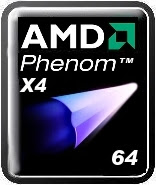 I just saw the new logo for Phenom--AMD's sucessor to the Athlon. I've been hearing a lot of mixed reactions on it. While I do like the new logo, I couldn't care less if it was the shape of a turd as long as it was faster than Intel's Penryn and available.
I just saw the new logo for Phenom--AMD's sucessor to the Athlon. I've been hearing a lot of mixed reactions on it. While I do like the new logo, I couldn't care less if it was the shape of a turd as long as it was faster than Intel's Penryn and available.
29 August 2007
New AMD Phenom Logo
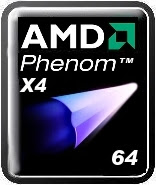 I just saw the new logo for Phenom--AMD's sucessor to the Athlon. I've been hearing a lot of mixed reactions on it. While I do like the new logo, I couldn't care less if it was the shape of a turd as long as it was faster than Intel's Penryn and available.
I just saw the new logo for Phenom--AMD's sucessor to the Athlon. I've been hearing a lot of mixed reactions on it. While I do like the new logo, I couldn't care less if it was the shape of a turd as long as it was faster than Intel's Penryn and available.
28 August 2007
Winamp with Album Art
 If you read my foobar2000 ripping guide, you probably have an inkling that I love foobar2000. I do... but only as a ripper and not as a music player. Here are the features I have to have:
If you read my foobar2000 ripping guide, you probably have an inkling that I love foobar2000. I do... but only as a ripper and not as a music player. Here are the features I have to have:1. free
2. low system resource usage
3. support for mp3, wma, aac and ogg
4. active playlist edit window, like that of winamp
5. support for album art
Features 2 and 3 throw Itunes and WMP out the window. The fourth one is the killer. I have to see the entire active playlist and I have yet to see a player aside from winamp that does this. Others just have a list of playlists that you have to highlight or double-click to see their contents. There may be an option or plugin to do this in foobar2000 or musikcube but the solution eludes me.
Feature 5 has been dodgy on winamp... until now.
Doesn't this add to winamp's supposed bloat? Well, the great thing about winamp is that you can trim it down by uninstalling the plugins you don't need. With the lovely config I have on the left, it only uses 5-6 megs when minimized. I'll tell you how to do that once this beta of winamp I'm using goes final.
19 August 2007
foobar2000 Secure Ripping Guide FAQ
Q1 - Why are the MP3s I'm getting slightly bigger than the ones I get from Itunes or WMP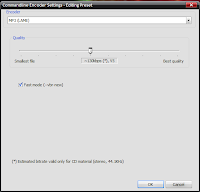
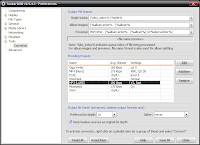 ?
?
A1 - That's because the MP3s from LAME and foobar2000 are at a higher quality setting. If you can't hear an audible improvement and would like to have the smaller files you're used to, go to File then Preferences in foobar. Double click Tools then Converter. From the selection Encoding Presets, highlight MP3 (LAME) then click Edit. You'll get to the Commandline Encoder Settings window, where you need to move the slider to the left to get ~130kbps (*), V5. Click OK then Close and you're done.
Q2 - I've heard that MP3 quality sucks and that it's never as good as the original CD.
A2 - That depends mainly on your hearing ability and the listening environment and to a lesser degree the audio equipment you're using. The only way to tell is for you to do an ABX test where you blindly identify whether a sample is either the original or the MP3. A huge majority fail to do so at LAME's V2 setting for a huge majority of music at even the best listening conditions. If you want to give it a shot, you can start here.
Q3 - How about other formats like Itunes's M4A (also known as AAC) and WMP's WMA?
A3 - See this on choosing the best format. Just remember that should you choose another format, you will lose the compatibility guaranteed by MP3. And if you choose a lossless format, you lose lots and lots of hard drive space. If you can't hear the difference between an MP3 and the original CD then why bother with something else?
Q4 - I really do want to use another format. How?
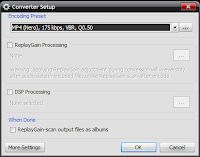 A4 - Most encoders (like LAME) will be available at Rarewares. Nero AAC is available here. Unzip the files into C:\Program Files\foobar2000. Next time you rip, when you get to the Converter Setup window, you just need to pick your desired encoder. No other settings need to be changed as foobar2000 defaults to the recommended setting for all encoders.
A4 - Most encoders (like LAME) will be available at Rarewares. Nero AAC is available here. Unzip the files into C:\Program Files\foobar2000. Next time you rip, when you get to the Converter Setup window, you just need to pick your desired encoder. No other settings need to be changed as foobar2000 defaults to the recommended setting for all encoders.
Q5 - What are CD drive offsets and can I use them with foobar2000?
A5 - What they are HERE. To use them with foobar2000, you have to locate your CD drive in the list and take note of the corresponding Correction Offset. In foobar2000 pick File>Open Audio CD. Click Drive Settings and enter the Correction Offset you took note of in the Offset Correction Samples box. Click OK to save.
Q7 - Is it true foobar2000 is also a music player like winamp?
A7 - No shit?
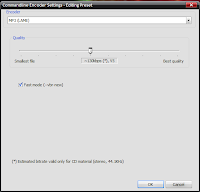
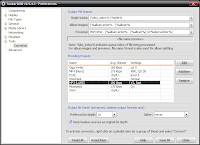 ?
?A1 - That's because the MP3s from LAME and foobar2000 are at a higher quality setting. If you can't hear an audible improvement and would like to have the smaller files you're used to, go to File then Preferences in foobar. Double click Tools then Converter. From the selection Encoding Presets, highlight MP3 (LAME) then click Edit. You'll get to the Commandline Encoder Settings window, where you need to move the slider to the left to get ~130kbps (*), V5. Click OK then Close and you're done.
Q2 - I've heard that MP3 quality sucks and that it's never as good as the original CD.
A2 - That depends mainly on your hearing ability and the listening environment and to a lesser degree the audio equipment you're using. The only way to tell is for you to do an ABX test where you blindly identify whether a sample is either the original or the MP3. A huge majority fail to do so at LAME's V2 setting for a huge majority of music at even the best listening conditions. If you want to give it a shot, you can start here.
Q3 - How about other formats like Itunes's M4A (also known as AAC) and WMP's WMA?
A3 - See this on choosing the best format. Just remember that should you choose another format, you will lose the compatibility guaranteed by MP3. And if you choose a lossless format, you lose lots and lots of hard drive space. If you can't hear the difference between an MP3 and the original CD then why bother with something else?
Q4 - I really do want to use another format. How?
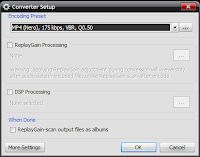 A4 - Most encoders (like LAME) will be available at Rarewares. Nero AAC is available here. Unzip the files into C:\Program Files\foobar2000. Next time you rip, when you get to the Converter Setup window, you just need to pick your desired encoder. No other settings need to be changed as foobar2000 defaults to the recommended setting for all encoders.
A4 - Most encoders (like LAME) will be available at Rarewares. Nero AAC is available here. Unzip the files into C:\Program Files\foobar2000. Next time you rip, when you get to the Converter Setup window, you just need to pick your desired encoder. No other settings need to be changed as foobar2000 defaults to the recommended setting for all encoders.Q5 - What are CD drive offsets and can I use them with foobar2000?
A5 - What they are HERE. To use them with foobar2000, you have to locate your CD drive in the list and take note of the corresponding Correction Offset. In foobar2000 pick File>Open Audio CD. Click Drive Settings and enter the Correction Offset you took note of in the Offset Correction Samples box. Click OK to save.
Q7 - Is it true foobar2000 is also a music player like winamp?
A7 - No shit?
foobar2000 Secure Ripping Guide
UPDATE
I no longer recommend foobar2000 as a ripper due to a few of my rips not being verified by Accuraterip through fooaccrip. Also my testing documented here had unfavorable results for foobar2000.
I have gone back to using EAC and I recommend everyone to use it instead (unless you can afford dBpoweramp).
The only EAC guide that is up to date and with correct information is the HydrogenAudio EAC guide.
Do not let the number of pages fool you. Setting EAC up is just a matter of following its configuration wizard, changing a maximum of 3 settings from their defaults and disabling C2 or using C2 with Test & Copy.
I no longer recommend foobar2000 as a ripper due to a few of my rips not being verified by Accuraterip through fooaccrip. Also my testing documented here had unfavorable results for foobar2000.
I have gone back to using EAC and I recommend everyone to use it instead (unless you can afford dBpoweramp).
The only EAC guide that is up to date and with correct information is the HydrogenAudio EAC guide.
Do not let the number of pages fool you. Setting EAC up is just a matter of following its configuration wizard, changing a maximum of 3 settings from their defaults and disabling C2 or using C2 with Test & Copy.
If you must use foobar2000 to rip, watch the console. If it reports minor errors, then there is a possibility of a non-secure rip.
-------------------------------------------
Let's take care of the obvious questions first.
Why rip with something other than Itunes or Windows Media Player (WMP)?
Ripping CDs is not as reliable as copying files from a CDROM. Sometimes the audio data retrieved will not be an exact copy of the original. This can be in the form of pops, clicks and skips on MP3s. This is most evident on CDs with scratches. Itunes and WMP are known to ignore such errors in ripping. In most cases these programs will tell you that your rip was successful, when in fact, it was not.
Are there alternatives that will tell when errors and unexact rips occur?
Yes. This is called secure ripping. For Windows, there are only 3 that are free: DMC, Exact Audio Copy (EAC) and foobar2000. EAC is the most established and popular, but its wealth of options may be daunting to a first-timer. (UPDATE: only a few options need to be changed from their defaults.) Here is a guide for anyone interested. In my opinion foobar2000 is the easiest to use among the 3. My guide follows and you be the judge.
1. Download foobar2000 and LAME. What is LAME? "LAME (Lame Ain't an MP3 Encoder) is the Hydrogenaudio recommended MP3 encoder. It has been developed by the open-source community since 1998, and has become the highest quality MP3 encoder for most purposes."
2. Run the foobar2000 installer. Pick Full at the Choose Components Screen. Keep on clicking next until you reach finish.
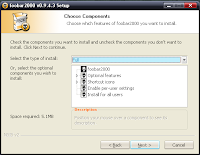
3. Extract the LAME zip file into foobar2000 folder "C:\Program Files\foobar2000".
4. Once you have a CD in your CDROM drive, click File then Open Audio CD.

 5. This step is only necessary to configure your CDROM drive. In the Open Audio CD window, click Drive Settings. Pick standard from the Security pull down menu then click OK. You can skip this step for your succeeding rips.
5. This step is only necessary to configure your CDROM drive. In the Open Audio CD window, click Drive Settings. Pick standard from the Security pull down menu then click OK. You can skip this step for your succeeding rips. 6. Back in the Open Audio CD window, click Rip which will take you to the Rip Audio CD window. Click Lookup to retrieve the artist, album and song titles for the CD.
6. Back in the Open Audio CD window, click Rip which will take you to the Rip Audio CD window. Click Lookup to retrieve the artist, album and song titles for the CD.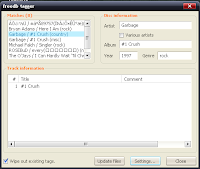
7. In the freedb tagger window, highlight the matching CD information then click Update files. Now back in the Rip Audio CD window, click Rip.
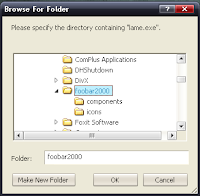 8. Like step 5, this step only needs to be done once. You'll be taken to the Converter Setup window, where you need to select MP3. Then click OK. Next you'll have to browse for LAME which should be in "C:\Program Files\foobar2000". Once there click OK.
8. Like step 5, this step only needs to be done once. You'll be taken to the Converter Setup window, where you need to select MP3. Then click OK. Next you'll have to browse for LAME which should be in "C:\Program Files\foobar2000". Once there click OK.9. The next window will ask you where to save your MP3s. Enjoy your music.
10. For further reading: FAQ, HydrogenAudio Wiki, foobar 0.9 vs EAC Secure Rip
It's the end of the world as we know it...
 I can still remember the first time I thought about the end of the world. And no it wasn't because of the movie Armageddon. (That's my father up there!) but because of the book Countdown to Armageddon by Hal Lindsey. It's mainly about the book of Revelations interpreted to fit the 80's fear of a global nuclear war. It was a terrifying read for a 10-year-old. I really thought the world would end.
I can still remember the first time I thought about the end of the world. And no it wasn't because of the movie Armageddon. (That's my father up there!) but because of the book Countdown to Armageddon by Hal Lindsey. It's mainly about the book of Revelations interpreted to fit the 80's fear of a global nuclear war. It was a terrifying read for a 10-year-old. I really thought the world would end.That fear subsided over the years. I lived through several earthquakes, arguably the biggest volcanic eruption of the 20th century and countless typhoons and floods. This is the 3rd world baby, and we've been through worse and we see worse on a yearly basis.
That sounds pretty catchy huh? Well it seems things might get worse on a monthly basis. I just saw an Inconvenient Truth and it was just as terrifying as a nuclear war. Most of you have probably heard of it. It's Mr. Almost Pres. Al Gore warning about global warming.

We've all heard about the issue since grade school and it's still here. Like AIDS. It's even worse than AIDS because there are people who've seen the evidence, gone through ever increasing droughts and ever strengthening hurricances and rising sea levels and say, "Nothing to worry about. This is all part of a cycle."
Well if the cycle involves my country and many others going the way of Atlantis then we've got to start doing something.
The first thing to do is watch An Inconvenient Truth. If you're too cheap to get a legit copy, here's the torrent. Burn the movie and share it with everyone you know.
18 August 2007
Wild, Wild Web

If you're reading this (the blog of a person you don't know), you probably spend a lot of time on the internet. Most likely, you'll have an account with a social networking website like Friendster, Multiply or Myspace.
I don't. Or rather, I do but it's not my photo on there. Just a picture of some nameless Joe who's covering his face. I just use that account to spy on people. Social networking my ass.
Take the guys above for instance. See their happy smiles. Such good friends they are. Little do they know their photo has been randomly picked from Friendster and posted on an some asshole's blog.
Think that's mean? The information and photos you share can be used for worse things. A lot worse. Someone can impersonate you and sign up for blogger as you. Post your photos. Say the things you say, you don't want to be heard by other people. Or they could just jerk off at your pretty photo.
No sir. Not me. The only thing you'll get out of me are my thoughts, which don't mean squat.
(Thanks for reading though. I'm pouring my heart and soul here.)
Once More with Feeling
 I like the word peach. I've liked it since 1997 when it hit me--it's cheap backwards. Now I don't think much about words anymore.
I like the word peach. I've liked it since 1997 when it hit me--it's cheap backwards. Now I don't think much about words anymore.I think about work. I think about computers. I think about music and movies and sometimes books. (I hate that. I used to think a lot about books. Not anymore.) I think about the internet. But really I don't think that much about anything anymore.
I think I'm running out of thoughts.
Which is why I'm starting this blog. How very 21st century. How pedestrian. I don't care. The risk of Blogger going down is much less than that of my hard drive.
So once more, with feeling, I'll write my thoughts. Bring out the popcorn.
Subscribe to:
Posts (Atom)