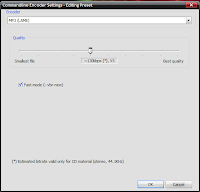
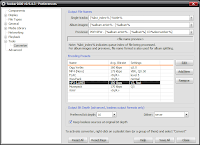 ?
?A1 - That's because the MP3s from LAME and foobar2000 are at a higher quality setting. If you can't hear an audible improvement and would like to have the smaller files you're used to, go to File then Preferences in foobar. Double click Tools then Converter. From the selection Encoding Presets, highlight MP3 (LAME) then click Edit. You'll get to the Commandline Encoder Settings window, where you need to move the slider to the left to get ~130kbps (*), V5. Click OK then Close and you're done.
Q2 - I've heard that MP3 quality sucks and that it's never as good as the original CD.
A2 - That depends mainly on your hearing ability and the listening environment and to a lesser degree the audio equipment you're using. The only way to tell is for you to do an ABX test where you blindly identify whether a sample is either the original or the MP3. A huge majority fail to do so at LAME's V2 setting for a huge majority of music at even the best listening conditions. If you want to give it a shot, you can start here.
Q3 - How about other formats like Itunes's M4A (also known as AAC) and WMP's WMA?
A3 - See this on choosing the best format. Just remember that should you choose another format, you will lose the compatibility guaranteed by MP3. And if you choose a lossless format, you lose lots and lots of hard drive space. If you can't hear the difference between an MP3 and the original CD then why bother with something else?
Q4 - I really do want to use another format. How?
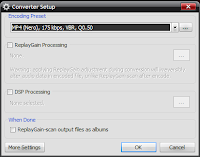 A4 - Most encoders (like LAME) will be available at Rarewares. Nero AAC is available here. Unzip the files into C:\Program Files\foobar2000. Next time you rip, when you get to the Converter Setup window, you just need to pick your desired encoder. No other settings need to be changed as foobar2000 defaults to the recommended setting for all encoders.
A4 - Most encoders (like LAME) will be available at Rarewares. Nero AAC is available here. Unzip the files into C:\Program Files\foobar2000. Next time you rip, when you get to the Converter Setup window, you just need to pick your desired encoder. No other settings need to be changed as foobar2000 defaults to the recommended setting for all encoders.Q5 - What are CD drive offsets and can I use them with foobar2000?
A5 - What they are HERE. To use them with foobar2000, you have to locate your CD drive in the list and take note of the corresponding Correction Offset. In foobar2000 pick File>Open Audio CD. Click Drive Settings and enter the Correction Offset you took note of in the Offset Correction Samples box. Click OK to save.
Q7 - Is it true foobar2000 is also a music player like winamp?
A7 - No shit?
2 comments:
The Look-up button can't be clicked on my foobar, whats going on?
Same problem. I can't click the lookup button.
Post a Comment